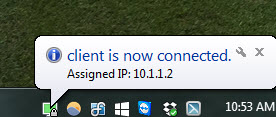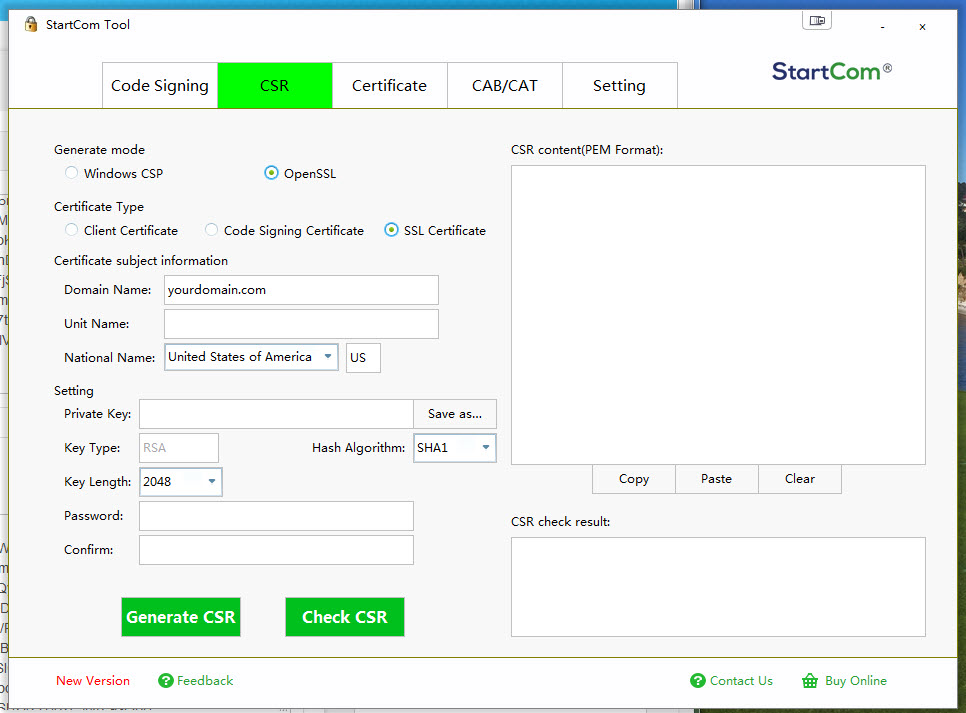Month: February 2016
Install OpenVPN and install the application, selecting all options. Open an Administrator command prompt and go to the directory: “C:\Program Files\OpenVPN\easy-rsa” on a Windows 64 bit box Run batch file init-config.bat. This will copy a single file vars.bat Edit the…
Since the last time I created an SSL key for my QNAP Start.com changed their website, its actually a little easier to navigate. Here is a quick tutorial… First you need to create a CSR (Certificate Signing Request). Start offers…